How to Record GIFs from Your PC Screen
Creating an animated GIF from your PC screen can be incredibly handy for a range of purposes: technical explanations, tutorials, or simply sharing a memorable moment. Below are some tools to help you get the job done, each offering unique features tailored to different needs.
- ScreenToGif (Windows)
This free, open-source software is a fantastic choice for Windows users. It lets you record both on-screen activity and footage from your webcam. The standout feature? It allows direct conversion into animated GIFs without any pesky watermarks. Perfect for anyone looking for a simple yet powerful tool to produce professional-quality content.
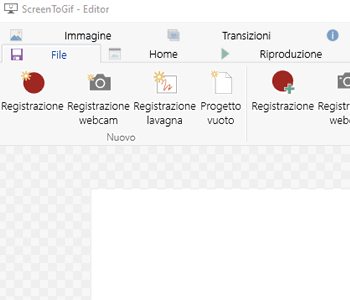
- Peek (Linux)
Peek is an open-source application designed for creating animated GIFs quickly and effortlessly. Built specifically for Linux users, it’s lightweight and integrates seamlessly with the Linux environment. To use it, simply position the app window over the area you want to record and press "Record." It’s an excellent choice for creating tutorials, software demos, or simple animations with ease. - LICEcap (Windows/Mac)
Another excellent free tool, LICEcap works on both Windows and Mac. Its clean, minimalist interface makes it easy to capture your screen as GIFs or LCF files. Linux users can also run it using Wine, making it a versatile option for those who value simplicity and flexibility.
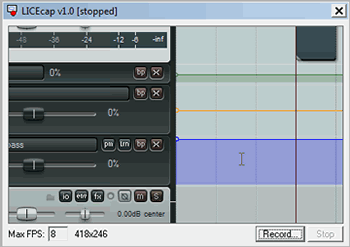
- VClip (Windows)
VClip is a versatile and free tool capable of recording in multiple formats, including MP4, WEBM, AVI, and GIF. With support for up to 30 frames per second, it ensures smooth and high-quality recordings. Ideal for users who need flexibility in output formats. - Fraps (Windows)
Fraps is a well-known screen and video recording tool that also lets you create animated GIFs. While the free version includes watermarks and some limitations, it’s still a solid choice for beginners exploring GIF creation. - GifRecorder (Windows)
GifRecorder is another tool designed for creating GIFs on Windows. It’s available as a trial version, but GIFs made with the trial include a watermark. This makes it a great option for testing the software before committing to the full version.
With these tools at your disposal, you can choose the one that best fits your needs—whether you’re working on a professional project or just having fun. Their ease of use and advanced features make them invaluable for any modern user.

